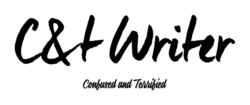I love Scrivener. If the subject comes up I turn into a ridiculous gushing fangirl when describing how much I love it and why. I’d been trying to explain my nerdy love of this particular writing software to a group of writers a while back and they finally broke down and let me show them why. I taught a whole class on the reasons why I love it and how to use it. Shortly after it dawned on me that I should share this information with you, my readers.
Of course, there are way more than five reasons but these are my top five.
1. Setting up your book into individual scenes. When I wrote my first book I did what most new writers do. I wrote it in Microsoft Word. That meant one long running document that made finding what I was looking for difficult and screwing up my document easy. When I discovered Scrivener before starting my second book I was amazed. There was a learning curve but just the idea of being able to break up my novel into scenes and being able to move them around and put them all back together was AWESOME!
2. Importing an existing document. Most times by the time writers find Scrivener they’ve already started a manuscript. Once I figured out how easy this was I was sold. The figuring it out took a little while but now that I know, I’m sold! Easy peasy.
3. Compiling a document. This is one of the best features of Scrivener. You can save your work in many different formats and in many different places. You can put different parts of your document together, add notes, print, and format it all with one little button. I use this for the many ways I back up my manuscript daily. I cannot say enough how many times this has been a saving grace. No joke.
4. Project Targets. Keeping track of your word count, project count and daily session count. This feature is a whiz of a productivity tool. Set your deadline for your project and you can see exactly how many words a day you must write to accomplish your goal. Deadlines are incredibly motivating for me so I adore this feature. And it’s sooooooo easy!
5. Corkboard/Outline View. Putting each scene onto a virtual index card and being able to move them around however you want? Seriously cool. Being able to see a list of your outline with a touch of a button? This feature makes plotting simple, easy to move, add information, change and color code.
These features are only the beginning of what you can do in Scrivener. Can you tell I’m a fan?
A solution to the learning curve
If you’re put off by Scrivener because it’s one more piece of software to learn I have a solution for you. I’ve put together a Free course called Scrivener Basics. The course teaches the bare bones of Scrivener with short videos and in a way that will make it easy to learn. You can choose what you want to know and get started quickly.
Sign up in the box below to get Scrivener Basics for free!